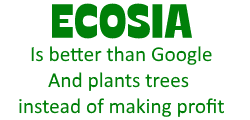It offers the most natural way to make music by simply using your touch screen or your hand in front of the web cam. If you don’t have these you can also use your mouse.
Compared to the home edition the 32bit Pro edition has midi support and extra functions to adjust frequency bands. The Pro version also allows you to disable specific notes so playing is easier without accidentally hitting the wrong notes. The example instruments have disabled the "black" notes so it sounds nicer when testing this.
Also the Pro edition allows you to export an instrument as a wav sample.
The 64bit Pro edition has more processing power and for that has half the latency compared to the 32bit Pro version, this means the sound of a note is reproduced faster.
The 64bit Extreme edition has 4x the amount of frequency bands so transition between frequencies is smoother but also it allows for much lower frequencies. This is why a 4 core processor is recommended because it takes more power to reproduce sound.
Second difference is the tone scale is expanded the full scale midi range (note 0 till 127). If you only use MIDI output than you can also run it on a dual core processor.
Download free trial Pro and Extreme edition and try for maximum 30 days for free without paying:
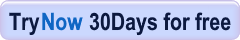
Buy now with 76% Discount. For only $9.50 AUD (~6USD)
![]() GiMeSpace Desktop Extender 3D is the deluxe version of the Desktop Extenders. It uses the latest Aero theme desktop technology present in windows Vista and 7/8/10/11. Like in the standard edition you can scroll left-right, up-down. But now you can also zoom in and out seamless. So you can navigate your desktop in 3 dimensions!
GiMeSpace Desktop Extender 3D is the deluxe version of the Desktop Extenders. It uses the latest Aero theme desktop technology present in windows Vista and 7/8/10/11. Like in the standard edition you can scroll left-right, up-down. But now you can also zoom in and out seamless. So you can navigate your desktop in 3 dimensions!
Zooming in is useful to see details on your screen more clearly. Zooming out is useful to see the whole overview of your desktop and to see a whole window if that window is bigger then your screen. Windows are scaled down but it is still possible to work with your windows while you are in 'zoomed' mode. This is now the only way to have a downscaled screen resolution since Windows creators update DPI scaling lower then 100% is not possible anymore.
Bonus: Only available in this 3D edition: You can now assign hotkeys to different places in your desktop. Plus you can save a screenshot bmp of the active window by selecting that option from the GiMeSpace tray icon popup menu. This allows even to make screenshots of windows that are bigger then your physical screen.
The latest version now fully supports the multiple desktop interface of Windows 10/11, fully save and restore your windows desktop and ability to reverse the scroll direction like on touch screens.
Download GiMeSpace Desktop Extender 3D and try for maximum 30 days for free without paying:
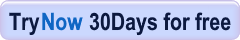
Buy now with 64% Discount. For only $14.50 AUD (~9USD)
![]() GiMeSpace RAM Folder Pro makes it possible to assign folders that will only store files in the RAM memory instead of on your disk as well as providing a safe write caching for file writes. So it combines the best of both RAM disk and disk caching programs but with minimal overhead making this program even faster than those programs. Compared to the lite version you can assign up to 8 custom RAM folders, you can enable read/write caching and use your VRAM to store RAM files. Also you can customize all the settings.
GiMeSpace RAM Folder Pro makes it possible to assign folders that will only store files in the RAM memory instead of on your disk as well as providing a safe write caching for file writes. So it combines the best of both RAM disk and disk caching programs but with minimal overhead making this program even faster than those programs. Compared to the lite version you can assign up to 8 custom RAM folders, you can enable read/write caching and use your VRAM to store RAM files. Also you can customize all the settings.
Download GiMeSpace RAM Folder Pro (v2.3.1) and try for maximum 30 days for free without paying:
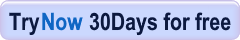
Get now 64% discount on RAM Folder Pro! Now only $14.50 AUD (~9USD)
Download GiMeSpace Desktop Extender 2D and try for maximum 30 days for free without paying:
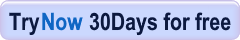
Buy now with 59% discount for $12.00 AUD (~8USD)
Compared to similar other programs this program has much smoother and responsive mouse movements, much higher data transfer rates and does enable you to share windows on the screen of connected computers.
Compared to the lite version the Pro version allows connecting 3 computers, bigger and faster clipboard transfers, customize all settings and enables real video sharing by enabling the display of your windows on the screens of other computers like having extra monitors connected to your main computer. Your Pro license is also valid for GiMeSpace DesktopFusion!
Download now KVM Share Pro (v2.4.0) and try for maximum 30 days for free without paying: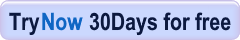
Buy now KVM Share Pro with 64% discount! For only $14.50 AUD (~9USD)
![]() When you want to save battery life on a laptop or save energy and have a cool and quiet computer it is best to use that "Power Saver" energy scheme. However, sometimes you want to use the full power of your computer when loading programs or performing specific CPU intensive tasks. Not even the "Balanced" energy scheme allows you to have the best of both worlds.
When you want to save battery life on a laptop or save energy and have a cool and quiet computer it is best to use that "Power Saver" energy scheme. However, sometimes you want to use the full power of your computer when loading programs or performing specific CPU intensive tasks. Not even the "Balanced" energy scheme allows you to have the best of both worlds.
This program is switching automatic between low and high power energy plans depending on the load of the CPU, which programs you are using, if the system is idle or overheated. This way you will always save energy when no power is needed, but also make all power available once the system needs it. The program itself has been made in such a way that it has no impact on the CPU load at all, so you only save more energy by running it.
Download GiMeSpace Power Control Pro and try for maximum 30 days for FREE without paying: