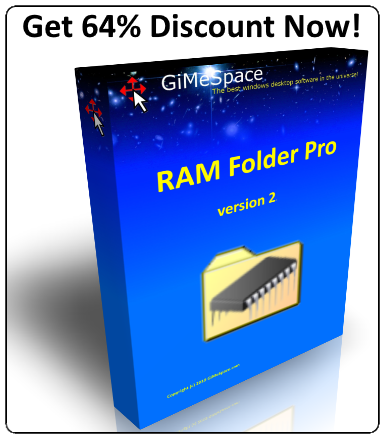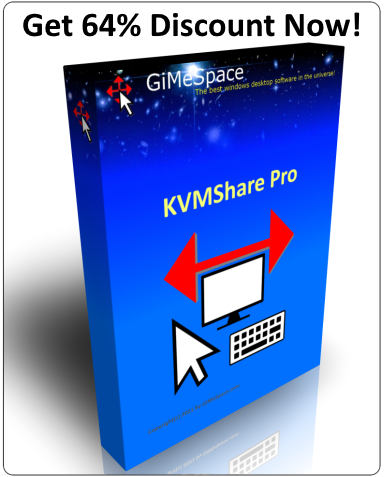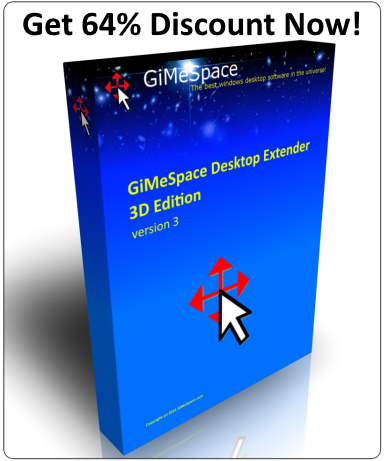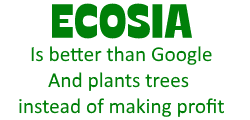General Frequently Asked Questions (FAQ):
Q: The GiMespace program doesn't work/install.
A: First make sure you download the latest version from this website. Some computers require administrator rights for a successful setup. Try running the setup with administrator rights. Also if you want all users on your computer to use this program you need to run it as administrator before entering your license key else it will only unlock for the current user.
Q: My anti virus scanner gives a warning.
A: If you don't trust your copy, feel free to submit it to your anti virus company for checking or upload it to VirusTotal.com. GiMeSpace programs show seldom false positives on VirusTotal.com
But the installation packages from Giveaway of the Day often do cause false positives with anitivirus. If you don't trust Giveaway of the Day then you can just download the same setup file from this website and use the same unlock code from Giveaway of the Day to unlock your copy. This should work without any problems.
Q: I cannot find a way to enter the license key.
A: If the program has a registration tab then you can find the registration/unlock button there. If you cannot see a registration tab or unlock button and you do not get a "trial days left" message when you startup the program then that means your copy is already unlocked.
A: Buy online on this website with the PayPal buy now buttons. All secure payments and registrations are done with PayPal. PayPal buyers protection guarantees you get a working product for your money. So if something is not working or even you know of a great extra feature you would like added then send an email and we will fix it for you.
Q: I didn't receive my license key yet after payment.
A: After payment your license key should be shown in your browser. If this didn't happen you will receive an email usually within a couple of hours with your license key.
Since this is an automated email, it often ends up in your spam folder. So please check your spam folder for this email.
If after a few hours you still cannot see this email then please email gimespace@gimespace.com
Q: Do you have a refund policy?
A: These programs are try before you buy, You got 30 days to make sure it works for you. After you buy it and you find issues we will do our best to fix them and even improve the programs according to your feedback but we do not give refunds.
Q: I cannot use PayPal.
A: Email gimespace@gimespace.com for alternatives.
Q: When I buy the program, can I upgrade to future versions?
A: Yes, just install the new version and your registration stays valid. Do not uninstall the old version, simply install the latest version. If you buy a new computer you can email for a discount on buying a new license.
Q: Why are some programs in 64bit and others 32bit?
A: Most GiMeSpace programs are designed to use extremely little cpu time, most programs are in 32bit because it uses less memory than 64bit. Only programs that are depending on cpu performance are available in 64bit because it is faster and they can use all the memory that is available.
Q: Do your programs run on ARM? Will you support Qualcomm Snapdragon?
A: Some of the more simple GiMeSpace apps might run in the x86 emulation layer while others probably are to complex to work depending how well MS made the emulation layer. The market share of ARM on windows is too tiny to make it profitable to develop for it. It's only advantage is long battery life when you only run native apps, but this doesn't even happen when you run emulated apps. Intel already closed the gap on battery life with Lunar lake, meaning there is really no reason to switch to ARM at all. There are only down sides like high price and mediocre performance and compatibility issues. The strength of Windows and x86 has always been compatibility, this will never change. If you want long battery life go for Intel if you need heaps of power go for AMD, that is it.
Specific questions about the RAM Folders:
Q: I get an error message when trying to install a plugin in my browser.
A: Some programs use background processes that don't allow dll injection. Best is to exit the RAM folder program, install the plugin and then restart the RAM folder program. Alternative if you have the Pro version is to use the xinjectall tool that will force dll injection in all background processes.
Q: How do I change the location of the TEMP folder
A: Run 'sysdm.cpl', go to the advanged tab and click environment variables.
Specific questions about the desktop extenders:
Q: I can not resize a windows vertical size to larger then my screen.
A: Some programs don't allow their windows to be resized to bigger sizes with the mouse. But GiMeSpace has an extra tool to do this: Select the window, right click on the GiMeSpace tray icon and select Set window size. Enter the desired size and hit apply. Also remember to load the 64bit extension if you want to resize a 64 bit application.
Q: My Thunderbird window "rolls up" to a minimum vertical size.
A: Some programs resize their window incorrectly after moving, that is a bug in their code but you can solve it like in the previous question by forcing a fixed size on the window: Select the window, right click on the GiMeSpace tray icon and select Set window size. Enter the desired size and hit apply. Also remember to load the 64bit extension if you want to resize a 64 bit application.
Q: Winamp doesn't scroll.
A: Yes Winamp and some other programs have their own interface manager. There is nothing to do about this.
Q: I don't want my toolbars and gadgets to scroll.
A: Select these toolbars as non scrolling window classes in the Scrolling windows tab.
Q: Maximized windows behave weird.
A: Yes, some of these windows do not like to be scrolled. Click the restore button and resize them manually to full screen sized.
Q: Can I make a screenshot of my oversized window?
A: Yes, the latest version of the 3D edition does support saving bitmap screenshots of windows that are bigger than your physical screen. This is especially a great feature to make high resolution screenshots from documents that are not able to be printed.
Q: My 64bit programs can not be sized to bigger sizes then my screen.
A: Start the 64bit extension from the GiMeSpace folder in your start menu. Then both 32bit and 64bit program windows can be "over-sized".
Q: Do the Desktop Extenders work together with the multiple desktop manager from windows 10?
A: Yes, the latest versions do now work well together with the multiple desktop interface of Windows 10/11.
Q: How do I synchronize the hotkey positions and the save windows positions?
A: Concerning the positions, you have to understand that there are no absolute coordinates in your virtual desktop only relative positions to the view you have now.
So the hotkey positions are save relative to the last hotkey position you activated.
You can also save you window positions and restore them later, but if you want to match those with the hotkeys then you need to save and restore them at the position of the last hotkey you activated.
Q: My question is not answered.
A: Email: gimespace@gimespace.com