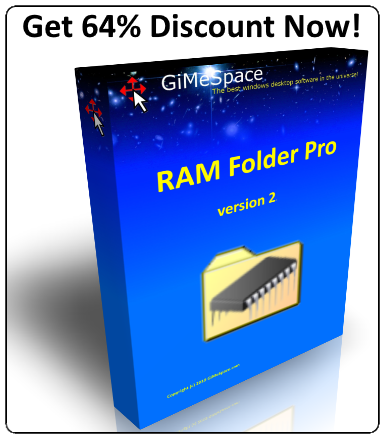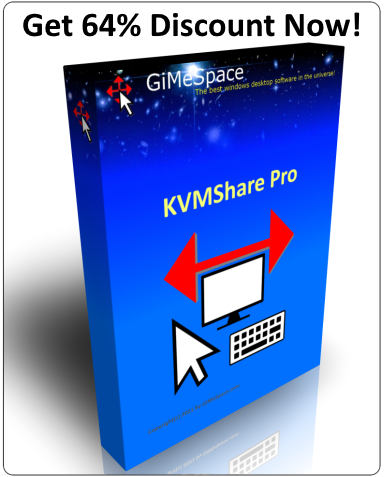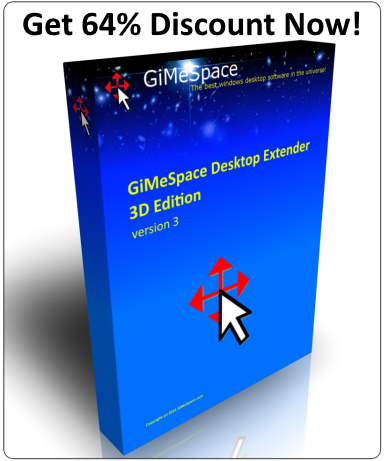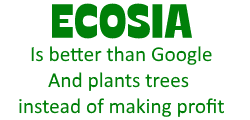What is GiMeSpace? GiMeSpace stands for 'Give Me Space', a feeling I had when I bought a tiny little netbook.
What is GiMeSpace? GiMeSpace stands for 'Give Me Space', a feeling I had when I bought a tiny little netbook.
Because of the small screen I wanted to make a program that would allow me to have more space available for the programs I was running.
Soon I found out that the best sollution was a scrolling desktop. A big success was when I managed to lift the size restrictions that windows puts on the window sizes.
Many people in all kinds of different situations found a good use for this program. Not only netbook users, even people with many monitors still use GiMeSpace. A lot of feedback has resulted in a more and more improved program and it is still improving almost every day. Later more useful tools were added to this project.
Please note that windows software business is pretty difficult these days. This software project is hardly worth the effort. I try to keep the software price as low as possible without going for the more expensive yearly subscription model most companies do. Which means you only have to pay once and your software license stays valid for the life time of your computer, which is pretty long usually since hardware doesn’t get upgraded that fast anymore. When you do upgrade to a new computer I can give you a big discount on a new license, email to receive this discount. Cracks, warez, keygens, torrent files, free downloads etc. harm the publisher of this software.
Thank you for your support!
For questions: gimespace@gimespace.com
 GiMeSpace programming api:
GiMeSpace programming api:
It is possible to control the scrolling of your GiMeSpace Desktop Extender program from your own written programs. For example linking the movements of your VR glasses (e.g. oculus rift) to the scrolling of your windows. The movements need to be translated and scaled (also the gimespace program has a movement scaling option) and then the following commands need to be send as windows messages to the gimespace window with these messages:
GiMeSpace Scroll left/right:
postmessage(gimespaceWnd,WM_APP + 20,move,0)
GiMeSpace Scroll up/down:
postmessage(gimespaceWnd,WM_APP + 20,0,move)
GiMeSpace 3d Zoom in/out:
postmessage(gimespaceWnd,WM_APP + 21,zoom,0)
The gimespaceWnd can be found by checking the values returned by this win32 call:
FindWindowEx(0,0,'TGiMeSpaceForm','GiMeSpace ControlPanel')